Learn 200+ Skills in MS-CIT
MS-CIT for Schools Students, keeping in view the curriculum of School Students,
the following additional topics have been added to the course.
Click here to view MS-CIT Syllabus

Below additional eContent has been spread across the last 15 Sessions (Session 36 - Session 50) in the MS-CIT for School Student course.
This course offers the following modules:
 SCRATCH Programming
SCRATCH Programming
- Fun with Scratch
- What are Visual Editors?
- Introduction to Scratch
- The Scratch User Interface
- Let’s Start Scratching!
- Dancing is also a Program!
- Step-by-Step
- Some Steps Further
- Case Study - Aquarium
- Planning a Project
- Creating an Interactive Project
- Case Study - Greeting card
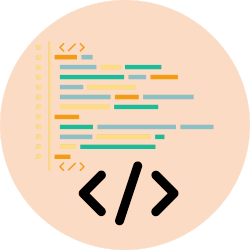 Basic Programming Concepts
Basic Programming Concepts
- Story of an App
- What is Programming Environment?
- What are Keywords in Programming?
- What are Variables in Programming?
- What is Syntax in Programming?
- What are Data Types in Programming?
- What is the Function in Programming?
- What is a Loop in Programming?
- What is Decision Tree in Programming?
- What are Arrays in Programming?
 Introduction to C Programming
Introduction to C Programming
- Introduction to C
- Definition of Program
- Definition of Programming Language
- Application of C Programming
 Intro to Object-Oriented Programming (OOP)
Intro to Object-Oriented Programming (OOP)
- Introduction to OOP
- Definition and beginning of OOP
- Structured programming
- Object-Oriented Programming
- Characteristics of object-oriented programming
 Introduction and Features of Java
Introduction and Features of Java
- Introduction and Features of Java
- Why should you learn Java?
- Prerequisites for this Course
- Course Content
- Introduction to Programming Languages
- Installing Java Development Kit (JDK)
- JDK, JRE and JVM
- Importance of Java in the Context of the Internet
- Features of Java
 Introduction to Python
Introduction to Python
- Introduction to Python
- What is Python?
- History of Python
- Versions of Python
- Features of Python
- Limitations of Python
- Scripting language vs Programming language
- Applications of Python
- Python2 vs Python 3
- What is Python used for?
- Flavors of Python
- Python compared to other languages.
- Python vs Java
- How Python works?
- What is PVM?
- Compiler vs Interpreter
- Compile time vs Run time.
- Future Scope of Python and Career Opportunities
 Introduction to Android
Introduction to Android
- Objectives
- Introduction to Android
- Introduction to Google Play Store
- Booming Job Prospects
- Career Opportunities in Android
- Android Operating System
- Overview of Android versions
- Introduction to Android versions - Pie, Nougat & Oreo
- Introduction to other Android versions
- Features of Android
- Other unique features of Android
- Android Architecture
- History of Android
- Android Devices
 Smart Technologies and Apps
Smart Technologies and Apps
- DALL-E 2
- Playgroundai.com
- StarryAI
- Cutout Pro
- Eesel app extension
- Wordtune
- Visily
- Fun with Technology
- Replika app
- Youper
- Womp
- Google Translate
- Be My Eyes
- LibriVox
- Missing Maps
- Earth5R
- Nudge
- Google Meet's Translated Captions Feature
- Move participants using Breakout rooms in Google Meet
- Host meetings with up to 500 participants on Google Meet
- Use WhatsApp Community efficiently
- Sending messages to yourself on WhatsApp
- Scribe how
- Conducting polls and quizzes through MS PowerPoint
- mParivahan
- Adding a Custom tab in MS Office
- YouTube - 'Remind me to 'take a break' feature
- Knoema
- Find the current Wi-Fi Network’s password on Windows
- MIT App Inventor
- Blockly
- Lux Meter
- APECS: Body Posture Evaluation
- Telegram
- Snapchat
- Carbon Footprint and CO2 tracker
- Earth Hero: Climate Change
- ChatGPT
 Study Skills
Study Skills
- Digital Microscope
- Grade Up School
- Meritnation
- NASA
- Sky Map
- Earth Viewer
- Science Tricks & Experiments In Science College
- Plantsnap
- SimCity Game
- Online Labs
- Periodic Table
- World Map Atlas
- Panchatantra Books
- Quiz: Logo Game
- Timetable Planner
- Flash Card Maker
- Grasshopper
- Grammarly
- Digital Compass
- Canva
- Photomath
- Anatomy Learning
- Avocation
- Study Tips
- Mindly
- Quizlet
- Yoga for kids, Exercise for kids to do at home.
- Study Music
- School Planner
- Virtual Vacation - Explore the world from your home
